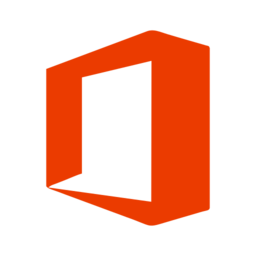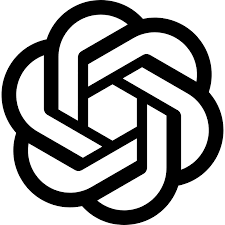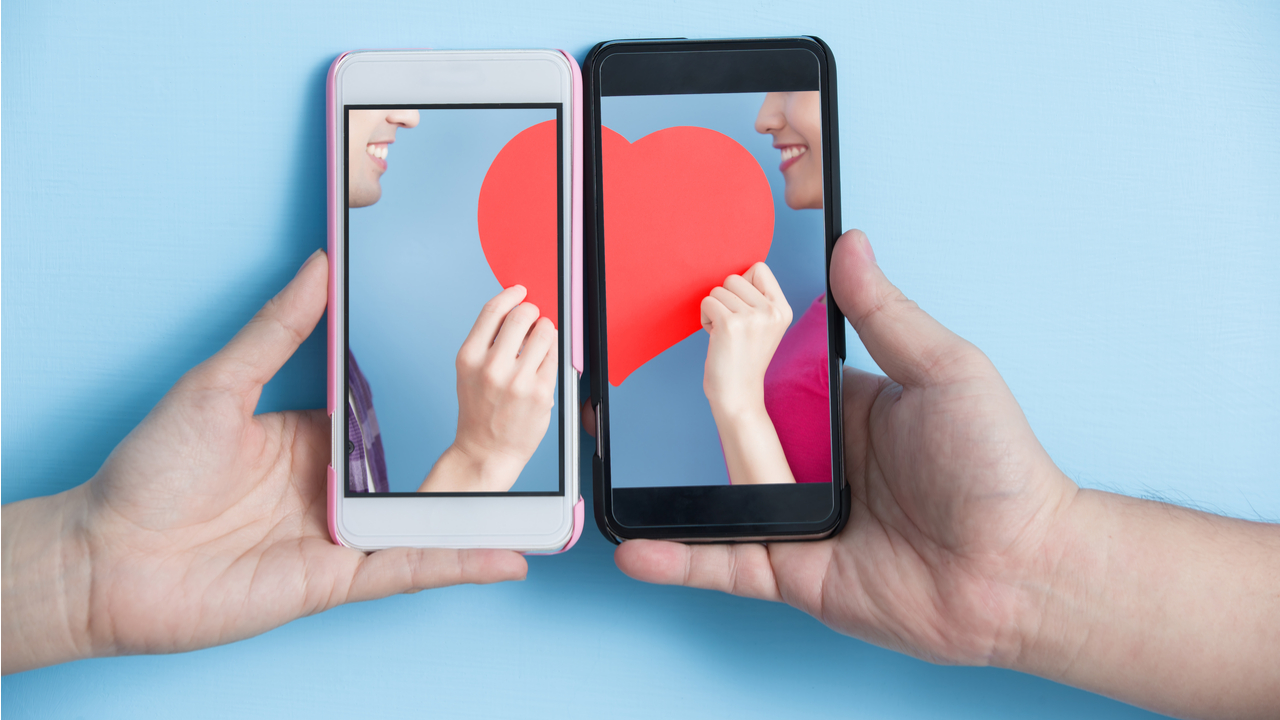Microsoft Copilot is a suite of AI-powered tools integrated within Microsoft Office applications like Word, Excel, PowerPoint, and Outlook, as well as other Microsoft 365 services. It leverages advanced AI models, such as those developed by OpenAI, to enhance user productivity and streamline everyday tasks. The primary goal of Microsoft Copilot is to assist users by automating repetitive tasks, offering smart suggestions, and enabling more efficient workflows.
Key Features of Microsoft Copilot: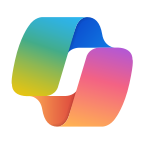
- AI-Powered Content Creation: In applications like Word, Copilot can help users draft documents, generate summaries, or suggest improvements to writing. It can also automate the creation of presentations and reports by analyzing data and creating relevant slides or visualizations.
- Data Insights in Excel: Copilot in Excel can analyze large datasets, generate insights, and create complex formulas or pivot tables with simple natural language queries. It can help visualize trends, find correlations, and generate forecasts based on data, saving time for users who may not be experts in data analysis.
- Email Management in Outlook: In Outlook, Copilot can help users manage their inboxes by drafting emails, summarizing long threads, or suggesting responses. It can also prioritize emails and provide quick, context-aware replies.
- Contextual Assistance: Copilot is designed to understand the context of your work, whether it’s a document, email, or presentation. It uses that context to provide more accurate suggestions and make relevant recommendations, helping users stay on track and improve efficiency.
- Task Automation: Copilot can automate many routine tasks like scheduling meetings, managing tasks, or handling basic project management functions. This helps reduce the time spent on administrative duties, allowing users to focus on more critical work.
- Enhanced Collaboration: Copilot can assist teams in collaborating more effectively by helping to generate content, providing suggestions for improvements, and offering real-time collaboration tools. It also facilitates smooth document sharing and editing, especially in the cloud environment.
- Natural Language Processing: By using natural language, Copilot enables users to interact with Office applications in a conversational way. For example, you can ask Copilot to “Create a summary of this meeting” or “Analyze this data and create a chart” without needing deep technical skills.
Use Cases:
- Business Productivity: Copilot aids professionals in creating documents, analyzing data, drafting reports, and managing emails more efficiently, leading to increased productivity and reduced workload.
- Educational: Students and educators can use Copilot to create research papers, presentations, and summaries, allowing for more efficient study and teaching.
- Team Collaboration: Teams can leverage Copilot’s collaborative features to enhance teamwork, streamline communication, and improve content creation across shared platforms.
Overall, Microsoft Copilot is designed to make Microsoft 365 applications smarter, more intuitive, and more responsive to the user’s needs, significantly improving the overall user experience and boosting productivity.