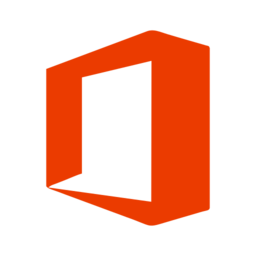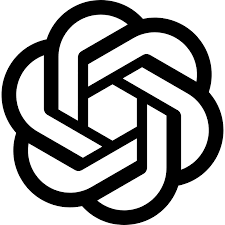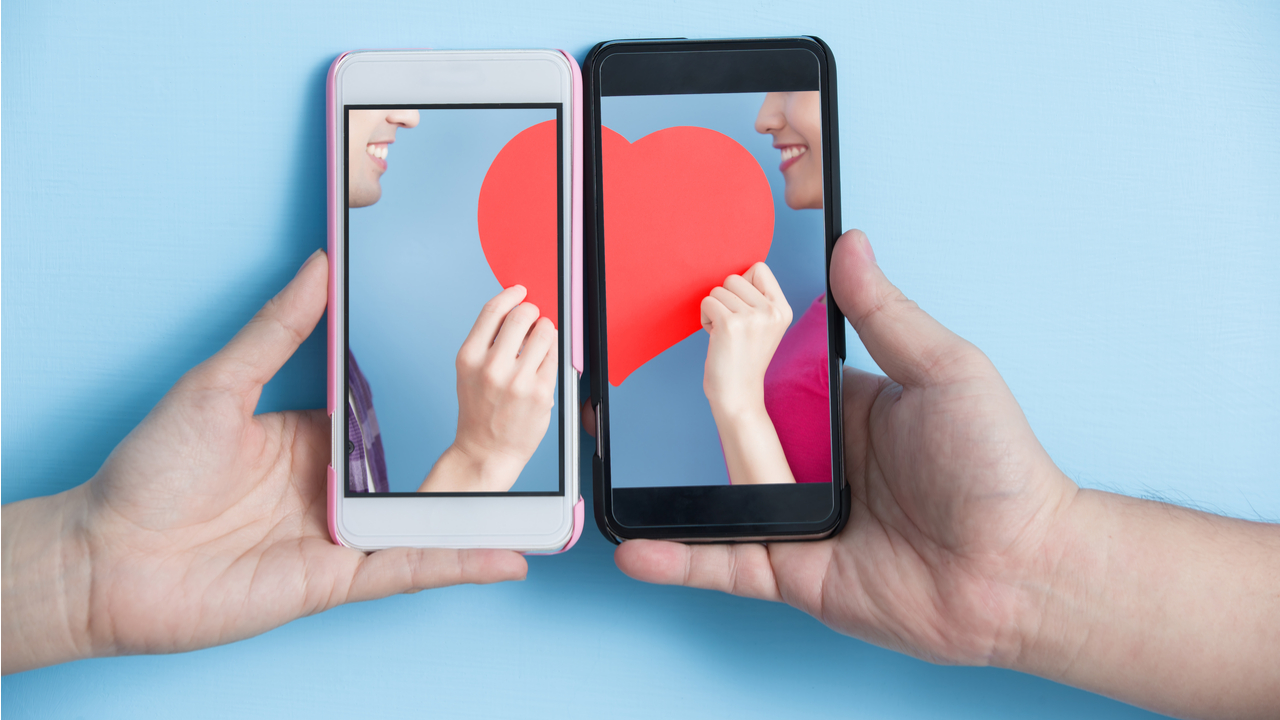Adobe Lightroom is a powerful photo editing and management software designed for both amateur and professional photographers. It offers a comprehensive suite of tools for organizing, editing, and sharing images, making it an essential part of any photographer’s workflow. Lightroom is known for its non-destructive editing, allowing users to make adjustments to images without permanently altering the original file.
The latest features in Lightroom focus on improving the user experience and enhancing creative possibilities. Key updates include:
-
AI-Powered Tools: Lightroom has integrated advanced AI tools, such as the Enhance Details feature, which uses machine learning to improve image resolution and clarity. Additionally, the Sky Replacement tool automatically detects and replaces skies, making complex edits quick and easy.
-
Curves and Color Grading: The latest version has enhanced the Curves panel, offering more precise control over tonal adjustments. The Color Grading tool has also been revamped to give more flexibility and control over highlights, midtones, and shadows, allowing for cinematic-level color grading.
-
Masking Enhancements: Lightroom now offers more powerful masking options, including the ability to apply complex masks with just a few clicks. Users can create masks based on specific color ranges, subject detection, and even gradients, making selective edits simpler and more accurate.
-
Performance Improvements: With each new update, Lightroom has improved its speed and performance, offering smoother navigation and faster processing times, particularly with large image files.
-
Cloud Sync and Integration: Adobe has also improved cloud sync capabilities, allowing users to seamlessly work across multiple devices. Edits made on one device automatically sync to others, ensuring photographers can edit their work on the go.
Overall, Adobe Lightroom continues to evolve with innovative features that empower photographers to push their creative boundaries while streamlining their editing processes.